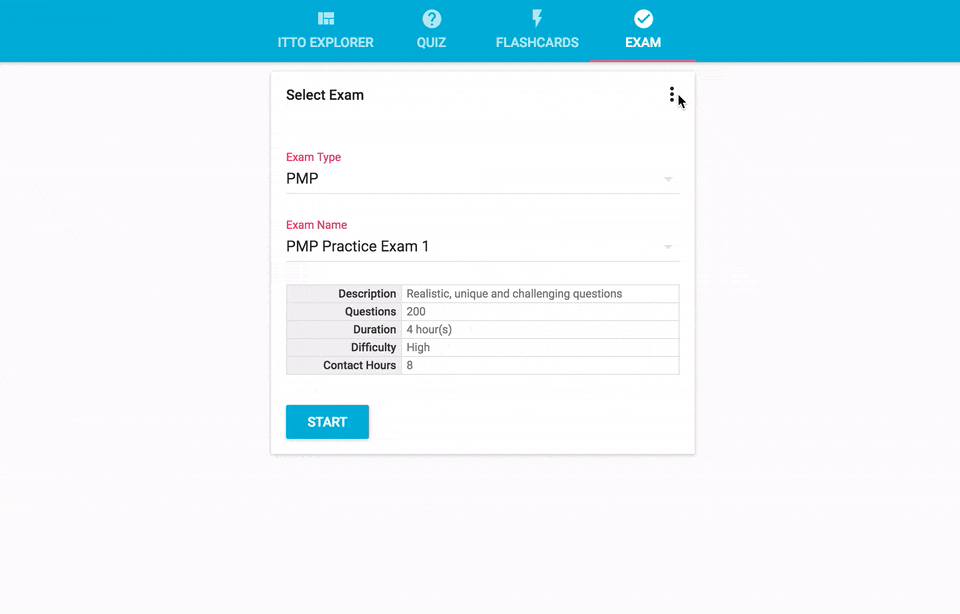Can I view my exam history and review past exams in the Exam Simulator?
PM Exam Prep App »
You can review your complete exam history including the list of exams taken, their results, scores, and time used. You can also open the past exams to review your answers along with detailed answer explanations. In order to view exam history and open an exam for review, following the steps listed below:
- Go to the Exam tab
- Click the menu button (3 vertical dots) on the top right of the exam page, and select ‘Show Exam History’.
- On the Exam History page, click on any exam in the list to open it for review. Refer to the animated gif below.
Moreover, you can save any past exam at any point during the review, and resume it from where you left off, any time in future as long as your subscription is still active.