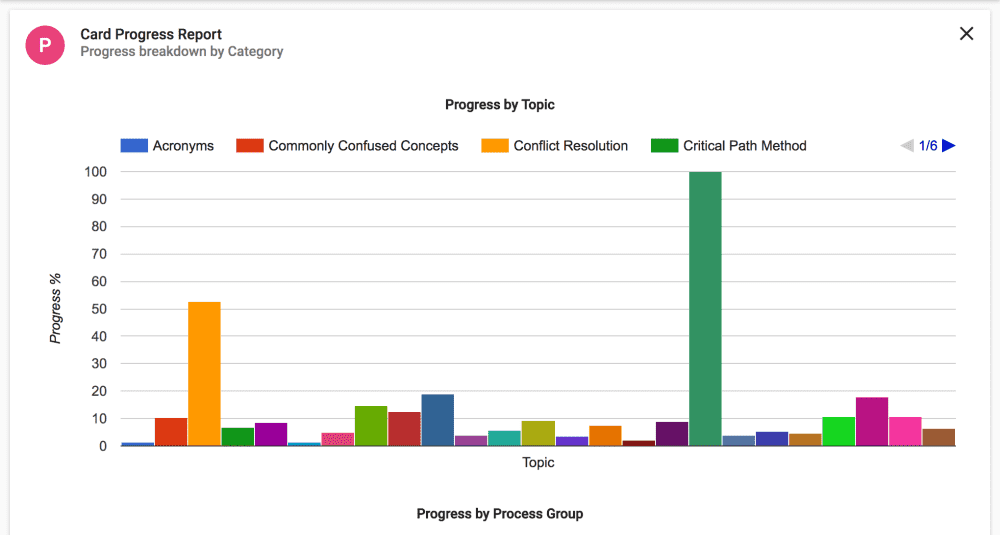Flashcards
2250 power-packed flashcards that double-up as study notes for PMP® and CAPM®
card_membership Subscribe Now »Key Features
Organized by Categories
Review cards by Topics, Process Groups, Knowledge Areas, or Difficulty Level.
Bookmark Cards for Review
Bookmark important cards for review later and access them with one-click from the Flashcards tab.
Review Top-Rated Cards
Review the most bookmarked (top-rated) cards by other users across the system. The number of bookmarks is a good indicator of the importance of a topic for the exam.
Search Cards
You can perform a keyword-based search across all 2250 cards to quickly find the cards matching the topic of your interest.
Self-Assessment
Mark cards as correct / incorrect as you review them and access them with one-click from the Flashcards tab.
Progress Tracking
The progress bar at the top of the Flashcards tab shows your overall progress at a quick glance, and a detailed progress report with charts lets you track your progress by individual topics.
Hot-Keys
Use your keyboard to navigate back and forth, bookmark cards, mark them correct or incorrect, or jump to the first or last card quickly.
Session Size Selection
Select the number of cards to review at a time. Have 5 minutes before your next important meeting? Go for a quick bite of 10 cards!
Student Feedback Sytem
We are constantly listening to feedback from our students and improving our content. Every comment is reviewed by our content experts.
FAQs on Flashcards
| Main Categories of Cards |
|---|
| Topics (20+) |
| Process Groups (5) |
| Knowledge Areas (10) |
| Difficulty Level (Low, Medium and High) |
| - |
| Format of Cards |
|---|
| Q&A |
| True or False |
| Fill in the Blank |
| Identify the Bad Guy |
| Find the Missing Person |
| Main Topics |
|---|
| Commonly Confused Concepts |
| Glossary / Reverse Glossary |
| Agile |
| Organizational Influences and Project Life Cycle |
| Project Management Formulas |
| Inputs, Tools & Techniques, Outputs (ITTO) |
| Project Management Processes and Data Flow |
| Earned Value Management (EVM) |
| Acronyms |
| Additional Topics |
|---|
| Organizational Theory |
| Powers of the Project Manager |
| Interpersonal Skills |
| Project Selection Methods |
| Conflict Resolution |
| Point of Total Assumption (PTA) |
| Professional and Social Responsibility |
| PMIisms |
| Synonyms |
| Key | Function |
|---|---|
| ← | Go to Previous Question/Answer |
| → | Go to Next Question/Answer |
| ↑ | Mark card as Correct |
| ↓ | Mark card as Incorrect |
| b, B | Bookmark (favorite) card |
| f, F | Skip to First Card's Question |
| l, L | Skip to Last Card's Answer |
The objective is to have all 2250 cards marked correct before your exam.
This option is designed to allow you to review all the cards without having them repeat multiple times. So as you go through the cards, mark each card as correct or incorrect (or simply bookmark it) so that it doesn't repeat. This way the system would know that you have seen the card before and would not present it again. When you want to see all cards including the 'marked' ones, simply toggle OFF the 'Unmarked only' option.
You do not need to type the content of the card. The system automatically does that in the background. All you need to do is to type the problem and hit the Send button.